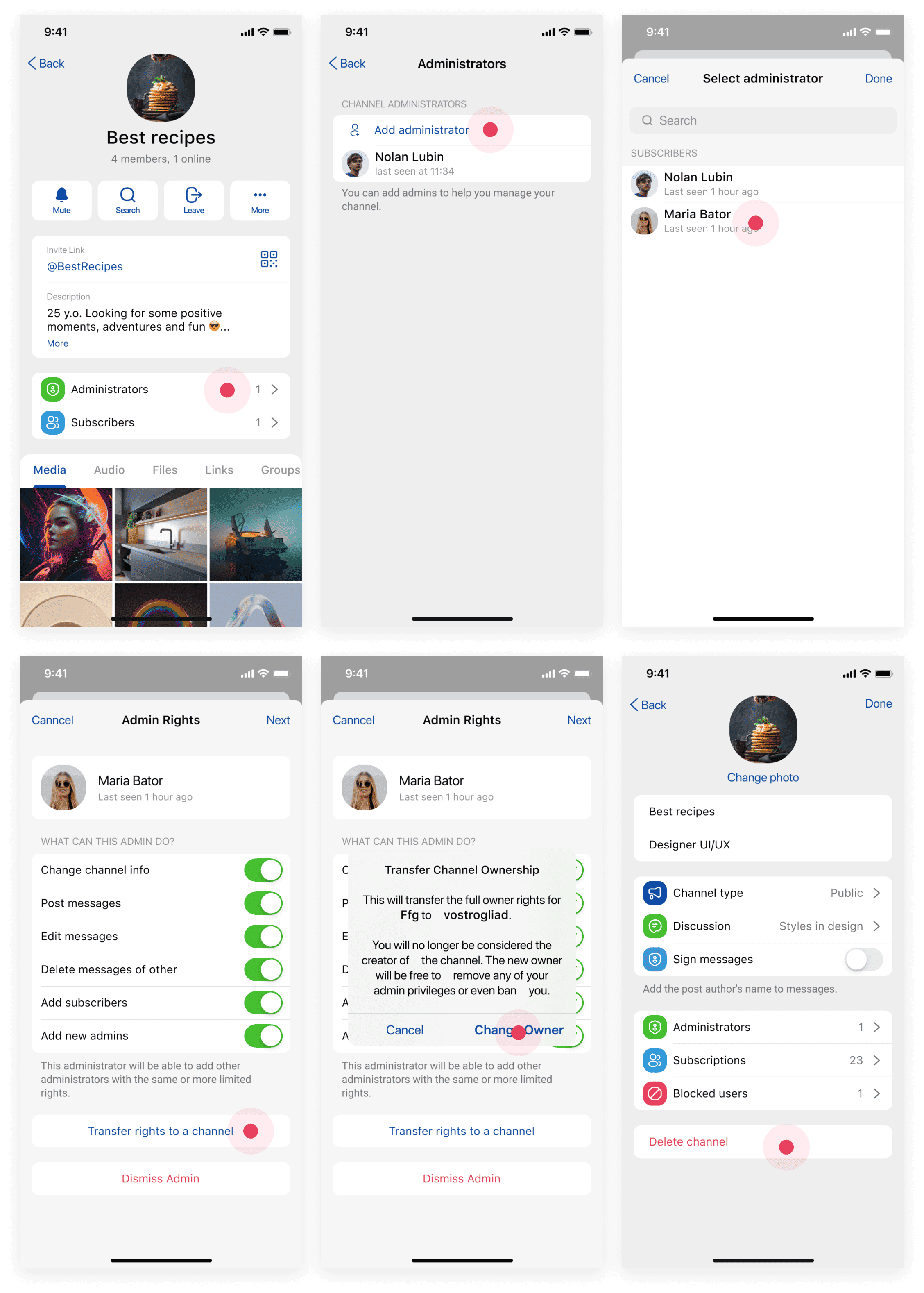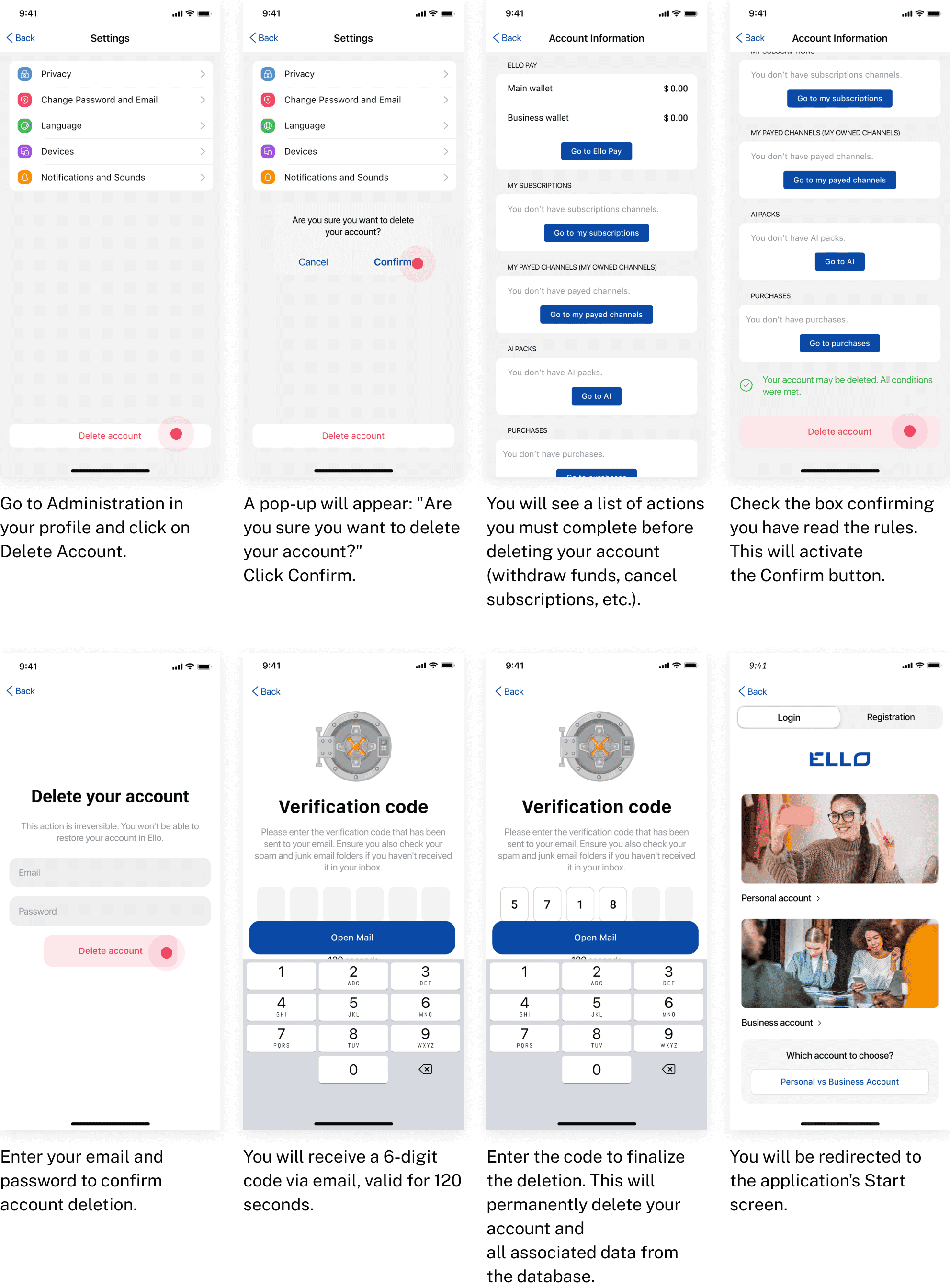How to Delete Your
Ello MessengerAccount
If you've decided to delete your Ello Messenger account, please follow the steps outlined below. This process is designed to ensure that all relevant actions are taken care of before your account is permanently deleted.
Note that once you delete your account, all user data will be deleted forever, and it cannot be recovered.
Steps to Delete Your Account
Withdraw Your Leftover Balance
- Go to your Ello Pay section.
- Find the option for My Balance or My Earnings.
- Follow the instructions to withdraw all funds from your account.
Cancel Active Subscriptions
- Navigate to the Subscriptions section.
- Cancel any active subscriptions associated with your account.
- Ensure that all subscriptions are successfully canceled.
- Go to Settings on your device.
- Tap iTunes & App Store, then tap your Apple ID.
- Select View Apple ID and sign in.
- Tap Subscriptions and cancel the Ello Messenger subscription.
- Open the Google Play Store.
- Tap the menu icon and select Subscriptions.
- Cancel the Ello Messenger subscription.
Transfer Ownership or Delete Paid Channels
- Go to the channel's settings and select the option to transfer ownership.
- Choose a new owner and confirm the transfer.
- Navigate to the channel's settings and follow the steps to delete it.
Final Steps Before Deleting Your Account
- Ello Pay balances
- Active subscriptions
- Owned paid channels
- AI packs (unused AI requests)
Account Deletion Process

Important Note
Once the account is deleted, all data, including any purchased products or services, will be lost and cannot be recovered. We do not store any user data after account deletion. Please be certain of your decision before proceeding. If you need assistance at any stage, our customer support team is available to help.
For account deletion request please
We hope this guide assists you in smoothly deleting your Ello Messenger account. If you ever wish to return, we will be here to welcome you back.
Best regards,
Ello Team